Tl;dr: try an ftp client like Power FTP to move files from your phone to your own hosting FAST using your own site hosting (rather than waiting for them to sync to your cloud-based storage solution) &/or make changes to your sites on-the-go.
Ooph … the clunkiness of getting media from your phone to backup storage when you have A LOT of it, and the files are BIG.
Sure, you might be set up to automatically sync all of your camera-phone-shot pics and vids to “The Cloud”, but it gets hung up when you have a huge video and/or it buries the file you want to access and edit most (RIGHT NOW!) on your desktop (without plugging your phone into your laptop or desktop and having to wait for your machine to scan the entire contents of your phone), and/or is just very clunky to locate amongst the entire contents of your sync folder in your cloud-based storage solution. Unless you have them synced to your desktop, too, which is not feasible if you have as many files as we do taking up space, and/or you don’t want your work machine bogged down by dropbox or any of these other services running in the background all the time. It might be a little better now with their offline viewing so you can supposedly actually see previews without having the files located on your local drive, but I became so disillusioned with dropbox before they rolled that out that I’ve been avoiding their app on my my new machine.
Sure, there are some built-in options to rearrange your sync queue on some services, but can you keep all of those options and menus straight between the three or five services you use in order to EFFICIENTLY utilize them (if they work at all in the first place)? I can’t. Not without frustration, anyway. And what if your connection is not so great where you’re at?
Today I was curious: are there FTP apps for our phones? Because it would be a lot more straightforward for me to maintain a folder for just this kind of situation on my own hosting (rather than via pcloud, dropbox, sync, etc.).
The answer is YES, there are FTP clients for phones! And a lot of them have free versions that are good enough (for me, anyway). I decided to try Power FTP and it worked like a charm.
Why do I like FTP + my own hosting for transferring and managing files to and from my phone? Because BROWSING AND FINDING THE DIRECTORIES AND FILES YOU WANT IS CLEAR, ORGANIZED AND FAST/RESPONSIVE, unlike with cloud storage. Dropbox, pcloud and sync are for STORING data, not serving it up and delivering it FAST with visually-helpful or searchable menus. Yeah, you can search … but it is SO FUCKING SLOW if you log into these services via your browser.
Airdrop and other solutions might provide the solution I was looking for today … if I used my iphone to shoot more and actually had an apple desktop or laptop. Apparently AirDrop alternatives for Windows and Android users do exist, but I like the FTP option better; it’s more DIRECT and straightforward for me (as someone who is used to moving, storing and accessing files this way) than futzing with bluetooth and network settings, finding the right devices, etc.
I’m glad it finally dawned on me to see if FTP apps are a thing today; I know I looked for that years ago (how many I can’t recall) and it wasn’t, but now there are a bunch of free options. With multiple hosting accounts from different webhosts, it was super easy to set up a directory on a site especially to upload one or just a few files I want to work with on my desktop from my phone to a location I can quickly find and download it from.
Having FTP access to your sites from your phone is also super handy if
- You edit and export videos and other media entirely on your phone and want to upload them to your members-only area quickly
- You have any sites or pages you built, administer, or want to update using a txt editor on your phone
- You want to quickly change permissions on a file or directory
- Someone reports a file not found error but you KNOW that page or video or whatever is … SOMEWHERE, but you’re away from your machine; this way you can connect to your site via FTP on your phone, find that file, and move and/or rename it as need be (or use a text editor to fix the link where you have the wrong file name or location) without it ruining your offsite shooting adventure or undermining your peace of mind when you’re visiting family or whatever
If you’re new to webwhoring and/or webmaster-y a lot of these issues probably don’t impact you, either because you don’t have your own hosting (because you’re hosted entirely by YouTube or OnlyFans or Twitch or whatever) or because you didn’t start doing this at the turn of the century before people’s phones took pictures so all of these options already existed before you began building habits that couldn’t possibly rely on them or presume their existence. And/or you’ve got a much more organized way of processing your content than I do! All totally possible and quite awesome - congrats!


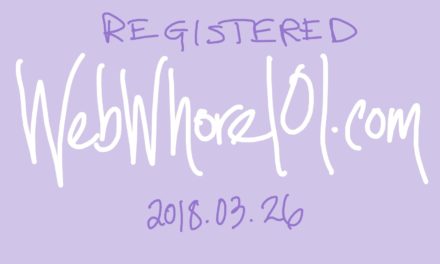
Recent Comments